- Sik Studios
- Posts
- Realism In AI
Realism In AI
For once, it doesn’t look fake.
Inside the Contemporary Fashion Frame 📸
What’s the first thing that comes to mind when you think about contemporary fashion? Bold? Striking? Fierce? Whatever it is, it’s sharp, expressive, and just a little bit unpredictable. What you want to do is capture that very feeling in a photoshoot. The only difference is, there’s no camera this time. Only a prompt. Master Prompt
How to Modify It
The image only works when everything connects. Keep your direction clear, then let the details speak for themselves. Examples Example 1: SikStudios Runner
The model in this image just finished a run and you can feel that. It’s the details like sweat droplets on the skin that create the mood you’re giving off. Example 2: Road Runner
This image feels like someone having their routine nighttime sprint. Simple detail like the hint of grass are what build the environment for a more realistic feel. Example 3: Track Athlete
By zooming in on the start instead of the finish, this shot turns a split second into an intense moment. You can almost feel the anticipation of the race-start. |
Life Caught Between Moments 🎭
Alright, we’ve made it to the lifestyle and emotional portrait section, the part where feeling takes the lead. This is where you learn how to write prompts that pull real emotion out of AI. We’re finding the space between what we direct and what actually feels natural. Because the best lifestyle shots are the ones that feel like they could be a memory. Now, keep in mind, lifestyle prompts can go anywhere, as long as they capture people showing something real. It could be shock, stillness, chaos, or heartbreak. What matters is that the emotion feels lived, not staged. Master Prompt
How to Modify It
Examples Example 1: Tearful Phone Call
This is real drama! Intentionally exaggerated yet believable. Example 2: Water Impact
Ouch! Example 3: Boxing Aftermath
Magnetic eyes, tension held in a single moment. |
Choose the Right AI Tools
With thousands of AI tools available, how do you know which ones are worth your money? Subscribe to Mindstream and get our expert guide comparing 40+ popular AI tools. Discover which free options rival paid versions and when upgrading is essential. Stop overspending on tools you don't need and find the perfect AI stack for your workflow.
Tools of the Trade 🛠️Alright, let’s talk about what takes these images from being cool stills to actually having organic movement. Using the right tools will absolutely elevate your images beyond your wildest imagination. Here are three for starters: 1. Midjourney  It’s still the best for creating the most realistic images. It gives you control over lens type, lighting setup, depth of field, and analog texture, all of which amplify the quality of your image, making it as realistic as possible. Try this prompt on for size. It focuses on the real physics of the moment like the water splash, car motion, or the camera flash. The camera language tells Midjourney to render it photographically rather than illustratively. /imagine prompt: a black athlete mid-sprint on a rain-soaked city street, backlit by a glowing amber streetlight, captured with a 35mm lens, water droplets frozen midair, cinematic lighting, slight motion blur on limbs, realistic shadows, rich contrast, fine film grain, --ar 3:2 --v 6 --style raw --q 2 --s 250
Try Midjourney here 👉 https://www.midjourney.com If you’re not familiar with how to use it, check out this tutorial 👇  2. Runway  Runway turns your still images into short video clips with smooth, realistic motion. With it, you can add subtle fabric shifts, hair movement, or small camera pans that make your image feel filmed. It works best when you already have a strong image from Midjourney. Once you upload your image, give Runway clear direction on what moves where and what stays still. For fashion, you might make the lighting pulse slightly or the subject’s pose shift just enough to look natural. For lifestyle, it could be a slow hand gesture, a passing shadow, or the flicker of sunlight across skin. The prompt isolates micro-movements that mimic how cameras and people behave. Prompt: Animate a mid-shot fashion portrait of a model sitting in a bright studio, wearing a satin robe. Add soft motion to the robe fabric, a gentle head tilt, and a slight handheld camera movement. Keep the overall pace slow and steady, like a photographer capturing a live pose.
Try Runway here 👉 https://runwayml.com/ Not sure how it works? Check out this tutorial 👇  3. Sora  Sora takes a single frame and turns it into something that looks like it came from a film set. Whether it’s an athlete mid-sprint, a model walking through smoke, or someone lost in a quiet moment, this is where stills start to feel like scenes. Be specific about what’s happening and how it’s shot. Sora thrives on specificity, so use that to your advantage. Prompt: A slow-motion video of a vintage Porsche 911 drifting across a dusty desert curve. The camera tracks from a low rear angle, dust swirling in the air, sunlight cutting through haze. The wheels spin, dirt flies, and the car tilts slightly as it exits the frame. Shot on a 50mm lens, golden hour light, handheld motion with natural shake, high dynamic range.
Try Sora 2 here 👉 https://surl.lt/lhjale Need some guidance? Check out this video 👇 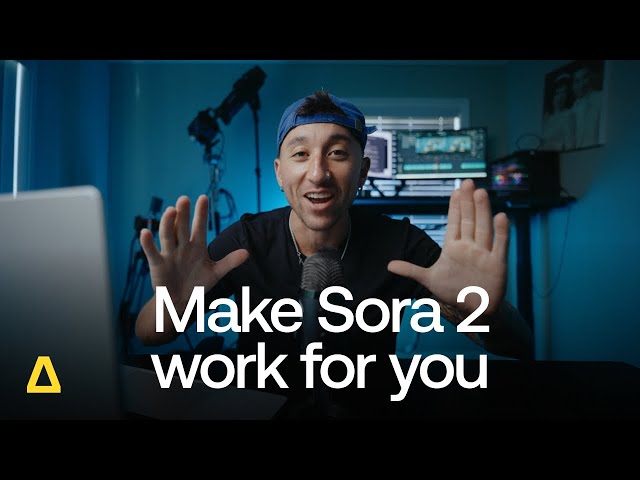 |
Alright, that’s a wrap. We’ve covered how AI can direct like a real camera, from action to fashion to emotion, all through words that guide the shot. Midjourney, Runway, and Sora bring those ideas to life. One builds the frame, one gives it flow, and one turns it into a full scene. Keep testing, keep adjusting, keep creating. The next edition dives deeper into building visual language that looks designed. Until next time! |







